 プッシュ通知に対応した Twitter クライアント iPhone / iPad アプリケーション
プッシュ通知に対応した Twitter クライアント iPhone / iPad アプリケーションWhat’s New
- Black is back! Have a sip of our new and improved “Espresso” theme and see if you like the taste. Thanks to all our loyal users who were patient while we refined the dark theme. We’ll think you’ll be very pleased with the result.
- And for those of you wondering about the iPad version? Yes, it is on its way, in the Pro version.
- Otherwise, there are some other great improvements in this update. By popular demand, we added support for twipl.net and tweetphoto.com as well as more extensive Foursquare integration (you can view links now).
- We heard your requests for TextExpander support and we listened. When composing a tweet, you can turn it on/off beneath the keypad. Also we added text effects and emoji emotions beneath the keypad. Love it!
- We also improved the performance of TwitBird to improve the response time the read/unread status of items.
- Finally, feel free to leave us a review in the iTunes store. Your ideas and opinions mean a lot to us. Keep ‘em coming and we’ll keep making a better app, a better mobile life.
プッシュ通知に対応した Twitter クライアント、『TwitBird Pro』がアップデート。
デフォルトで通知されるのは『TwitBird Pro』ユーザからのリプライやダイレクトメールに限定されます。「ツール」の「プッシュ 通知」でアドオンの「Global Push」を購入すると、Web やほかのクライアントアプリケーションからのものも通知してくれるようです。

『TwitBird Pro』を起動していない間に抜けてしまったタイムラインは、「ギャップ検出」をタップして補うことができます。
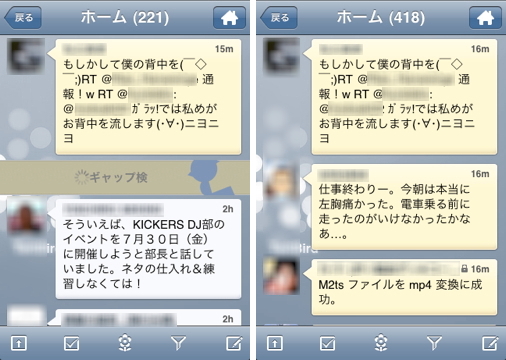
未読/既読のツイートを色を分けて表示。ツイートをタップ&ホールドするとツイートをリプライ/公式 Retweet/引用してツイート/お気に入りに追加できます。ツイートの入力画面では、キーボードの右上の残り字数のボタンをタップすると、ツイートといっしょにアップロードする写真・音声のリンク、再生中の曲情報、今いる場所の位置情報などを挿入できます。Facebook へのダブルポストも可能です。
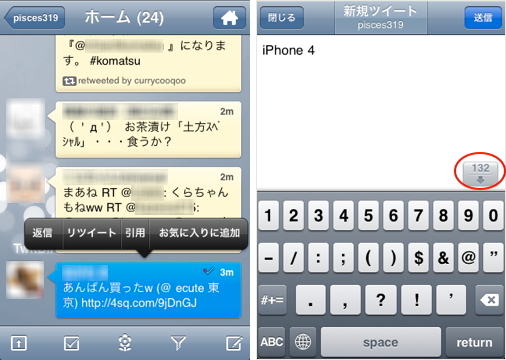

本バージョンでさらにボタンが追加され、「転換」をタップすると、入力した英数字を丸で囲んだ英数字などに変換できるようになっています。

短い省略形でよく使う定型文を入力できる『TextExpander』もサポートされ、「TextExpander」のボタンを選択すると、『TwitBird Pro』のツイート入力画面でも『TextExpander』に登録してある省略形をするだけで、テキストを挿入できるようになりました。

絵文字も利用できるようになっています。
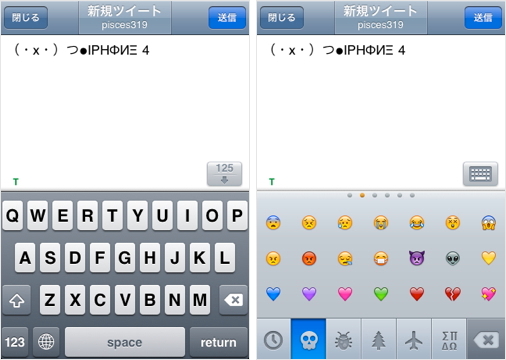
人気のあった「Dark」テーマに似た感じの新しいテーマ「Espresso」が加わり、「Espresso Sugar」では、メニューをリスト表示ではなく、ボタン表示にできるようになっています。


ユニバーサル化され、iPad にも対応しました。iPad を横方向に回転すると、左側にメニューを右側にタイムラインを表示する分割画面になります。

機能的には iPhone 版とほぼ同じですが、ツイート入力時に iPad の広い画面全体を使うところはもう一工夫ほしいかな、と思いました。
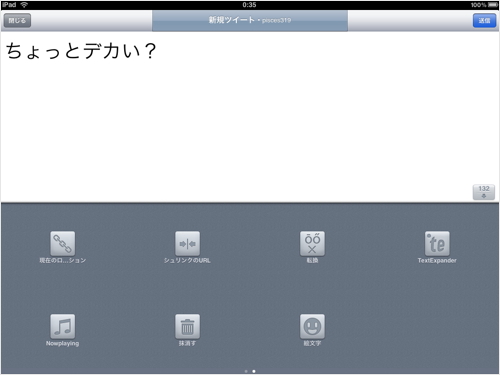
サポートするアカウント数の少ない『TwitBird Premium』、機能限定版の『TwitBird free』もあります。



コメント