 Twitter クライアント iPhone アプリケーション
Twitter クライアント iPhone アプリケーションWhat’s New
- Offline caching, combined with the Load All Unreads option, you have all you can read during long train rides
- Improved stability
- Faster application startup and scrolling speed
- Themes – Yellow, Bubbles, Pink, they are all back!
- Performance improvements
- Improved Twitter List Access
- TwitLonger
- Indicator in timelines for tweets with pictures
- Translation now translates to your current language (instead of always English)
- Add new-style RT to swipe menu options
- Add support for tweeting current song (#nowplaying)
- Many bug fixes including:
- Tweet text in timelines sometimes bleed off the screen to the right
- Removed ugly shadows behind avatars in tweet view and account view
- Various crashes
- Toolbar when selecting types of lists of an account don’t obey chosen theme
- View conversation from bookmarklet shows both the toolbar and tab bar (when the tab bar should be hidden)
- Network activity indicator starts when coming back from conversation view when app is not accessing network
- Geotagging is now automatically disabled when geolocation fails
プッシュ通知に対応したシンプルな Twitter クライアントアプリケーション、『Simply Tweet』がアップデート。
サポート : MotionObj: SimplyTweet – Full Featured iPhone Twitter App with Push Notifications
本バージョンでオフラインキャッシング機能が追加されています。また、テーマに「Bubbles」「Yellow」「Pink」が追加され(『SimplyTweet 2』からの復活?)、140文字を超える長いツイートに「Twitlonger」も利用できるようになりました。

自動更新のほか、画面を下に引っぱるとタイムラインを更新。上に引くと、過去のタイムラインを読み込みます。未読のツイートには青いマークがつき、タイムラインを前後しても未読のツイートがひと目でわかります。
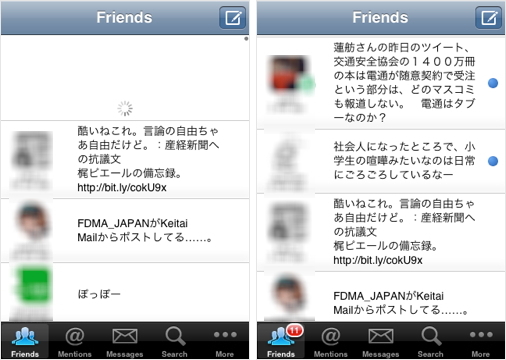
ツイートをスワイプするとボタンを表示。初期設定では、左からリプライ、選択したユーザ全員にリプライ、会話表示の機能が割り当てられていますが、お気に入りに追加、Retweet(公式/非公式)、翻訳機能を割り当てることも可能です(『SimplyTweet 3』の設定は、「設定」アプリケーション内にあります)。

初期設定では中央にあるボタン(Reply All)をタップするとタイムラインの右側にチェックボタンを表示し、選択したユーザ全員にリプライできます。

ツイートの詳細画面からも会話の表示や、Retweet(公式/非公式)が可能です。

ユーザアイコンをタップすると詳細情報画面に切り替わり、自分との最近の会話を表示できます。
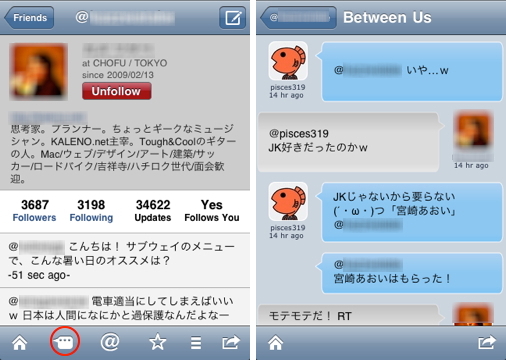
ツールバーの右から2つ目のボタンをタップすると、ユーザが作成している Twitter リストを見ることができ、「Lists」画面から自分の Twitter リストへ追加も可能です。自分が作成/フォローした Twitter リストは「More」タブで見ることができます。

「More」タブで編集モードにすると、よく利用する項目をドラッグしてタブバーをカスタマイズできます。

また、わかりにくいところにありますが、「Misc」に「Tweet Now Playing」の項目が加わり、これをタップすると再生中の曲情報をツイートできるようになりました。キーボードの上のボタンをタップすると、ツイートといっしょに写真や動画をアップロードしたり、ハッシュタグ/ジオタグをツイートにつけることができます。
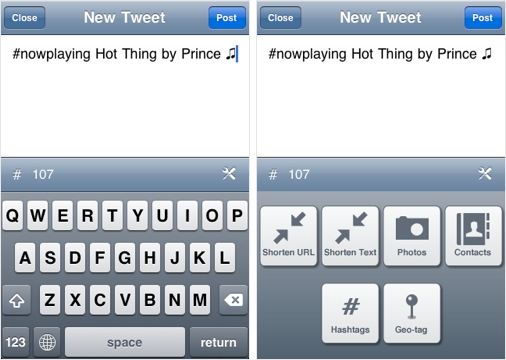
「Search」タブでは、ツイートやユーザを検索できるだけでなく、Twitter で共有された画像の検索も可能。画像をタップすると内蔵ブラウザで表示し、画像をカメラロールに保存したり、アップロードしたユーザのツイートを表示できます。


サポート : MotionObj: SimplyTweet – Full Featured iPhone Twitter App with Push Notifications

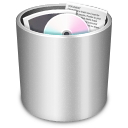
コメント