Procrastinate is a Safari extension that integrates with popular sites such as Instapaper and Read it Later. Procrastinate features a customizable toolbar and context menu, allowing you to send any page or link to your reading list and/or bookmark service without interfering with your browsing behavior.
『Procrastinate』は、Safari で表示中のページを後で読むサービス「Instapaper」「Read It Later」と、ブックマークサービス「Pinboard」「Delicious」に追加できる Safari 機能拡張です。
インストールすると「Procrastinate」バーを表示します。

バーの色が変化した後に、表示中のページが選択したサービスに追加されます。
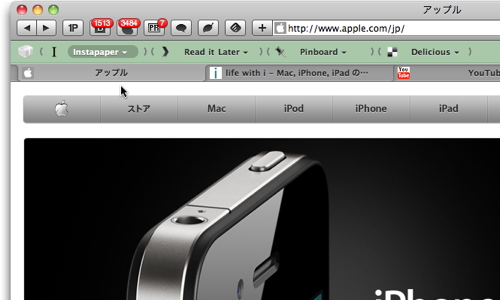
「Add (Window)」を選択すると選択中のウインドウのタブで開いているすべてのページを、「Add (All)」を選択するとすべてのウインドウのタブで開いているすべてのページをまとめて追加できます。
各サービスのアイコンをクリックすると、現在のタブでサービスのページを開けます。
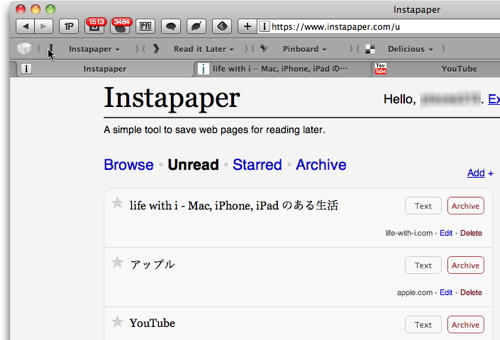
「表示」メニューから「Procrastinate」バーの表示/非表示を切り替え可能。
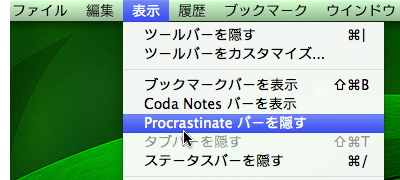
Safari のコンテクストメニューからも表示中のページや、選択中のリンクを各サービスに追加できます。

各サービスのアカウント情報の設定は、Safari の環境設定の「機能拡張」パネルにある「Procrastinate」でおこないます。
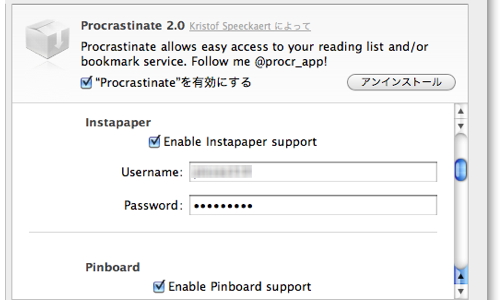
利用しないサービスは、チェックを外して「Procrastinate」バーに表示しないようにもできます。
デフォルトの設定では、Safari 起動時に「Procrastinate」バーが表示されますが、「Enable Procrastinate Toolbar」のチェックを外せば非表示になり、必要な時にだけ「表示」メニューから表示できます。
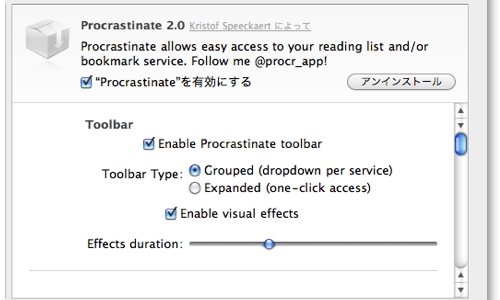


コメント