 Google リーダーと同期する RSS リーダー(フリーウェア Universal)
Google リーダーと同期する RSS リーダー(フリーウェア Universal)What’s New (v.3.2.8)
- 64-bit code (on 64-bit Intel systems). This may not have much of an effect, except for one big thing — when Flash crashes, it should no longer take down the app with it. (Flash is the single biggest cause of crashes in NetNewsWire.)
- Toolbar icon and button for sending to Instapaper.
- Send to Instapaper now appears in contextual menu when you click on a link in a description or web page.
- Swapped out the send-feedback system for a link to NetNewsWire’s UserVoice page. This way people can see if their feature requests are already made, and they can vote on requests.
- Tab thumbnails are now loaded as needed, instead of all at startup, which should help startup time for people with hundreds or thousands of tabs.
- Made some changes that *may* help people behind proxies, particularly authenticating proxies, though I’m not sure of that yet. (It’s something to watch for.)
ひさしぶりの紹介です。
愛用している RSS / Atom リーダー、『NetNewsWire』がアップデート。
Download : NetNewsWire
v.3.2.8 からは、64 ビットプロセッサの Intel Mac 上では 64 ビットモードで動作するようになりました。
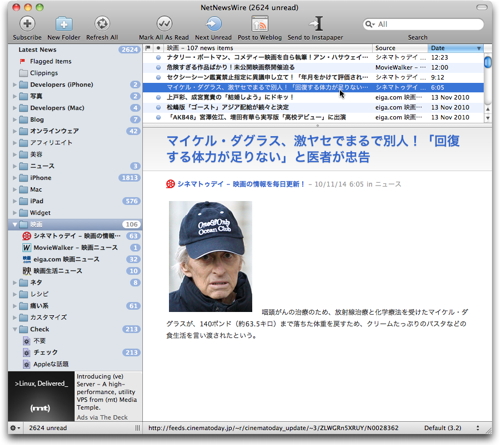
また、表示中の記事ページを後で読むサービスの Instapaper に送るためのボタンがツールバーに追加されています。
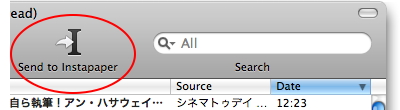
これまで通り、コンテクストメニューから Instapaper に記事を送ることもできます。
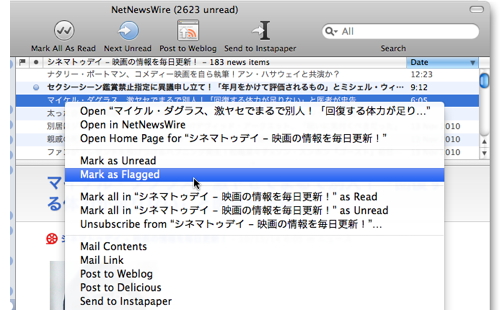
気になる記事には、フラグをつけたり、ソーシャルブックマークの Delicious に追加もできます。フラグをつけた記事は、Google リーダーと同期した時にスターを付した記事として反映されます。
フィードの記事ページを、内蔵ブラウザで開くことができ、Web ブラウザ要らず。
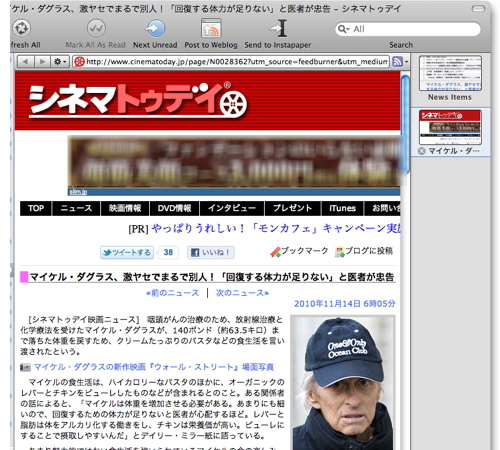
環境設定の「Browsing」パネルで、記事ページをデフォルトの Web ブラウザで開くようにも設定可能です(初期設定では、『NetNewsWire』の内蔵ブラウザで開くようになっています)。
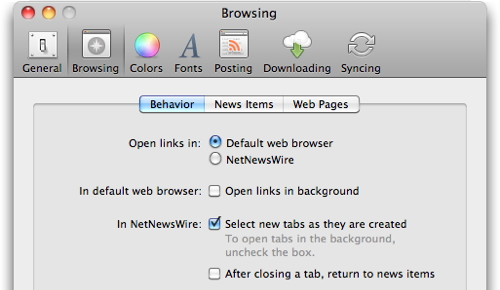
記事タイトル、概要などを条件にスマートリストを作成し、興味のある記事だけを効率よくチェックできます。
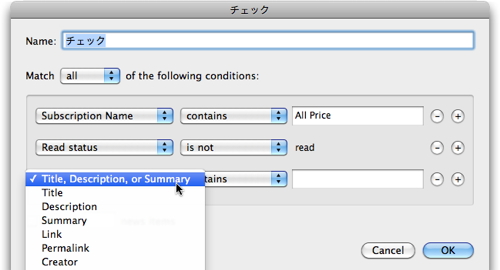
デフォルトの RSS リーダーに設定しておけば、Web ブラウザで RSS / Atom のリンクをクリックした時に『NetNewsWire』が起動してフィードを追加し、Google リーダーにも同期します。
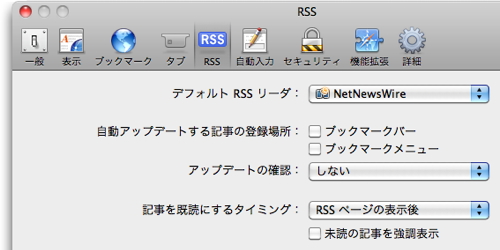
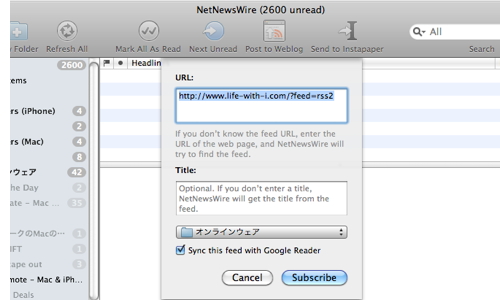
Download : NetNewsWire
iPhone、iPad 版の『NetNewsWire』もあります。
Download : NetNewsWire (App Store)
Download : NetNewsWire Premium (App Store)
Download : NetNewsWire for iPad (App Store)


コメント