 「The Mill」が手がけたシンプルなインターフェースの画像編集 iPhone アプリケーション
「The Mill」が手がけたシンプルなインターフェースの画像編集 iPhone アプリケーションWhat’s New
- Fixed a bug where a white line would appear in the right side of an image
- Improved the maximum editable resolution for more recent hardware
- Added a Retina Display app icon
- Fixed some subtle bugs in the image processing system
- Improved the pan and zoom available on the image inspection screen
- Improved the compression quality of saved images
- Minimum iOS version set to 4.2, in order to keep up with the latest functionality in iOS
ひさしぶりの紹介です。
ビジュアルエフェクトハウスとして受賞歴のある、ロンドンの「The Mill」が手がけた、シンプルなインターフェースの画像加工アプリケーション『Mill Colour』が2年ぶりにアップデート。
本バージョンで、iOS 5 と Retina ディスプレイに対応。システム要件は iOS 4.2 以降に変更されています。

ホーム画面で「SELECT IMAGE」をタップして、フォトライブラリから加工する写真を読み込むか、「TAKE PHOTO」をタップして新規に写真を撮影します。
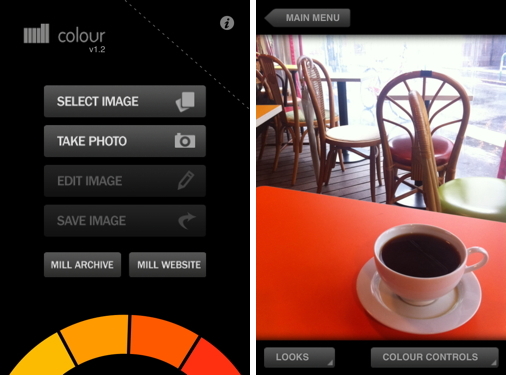
「LOOKS」を選択すると、フィルタのプレビューを表示します。
「Golden」「Print」
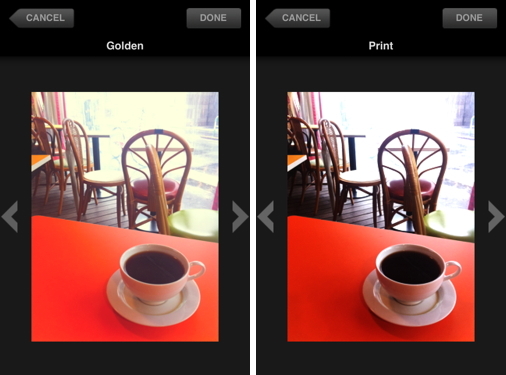
「Cross-processed」「Chocolate」
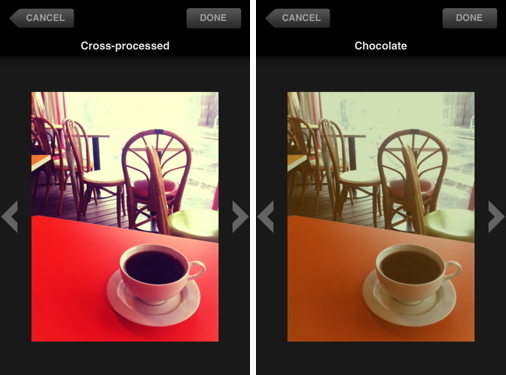
「Noir」「Instant」
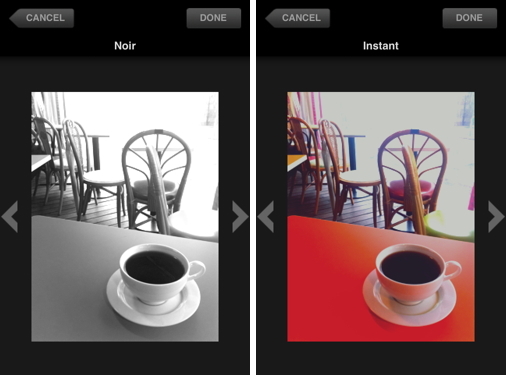
「70’s」「Milky」
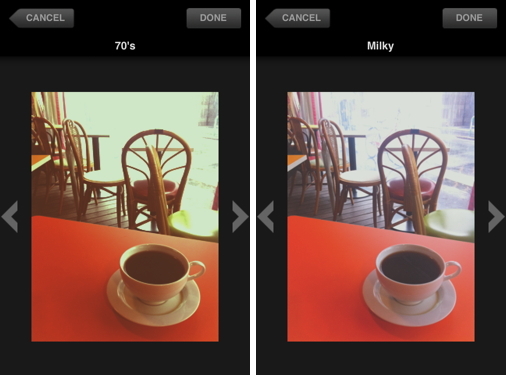
「Promo」「Breach」の10種類のフィルタを搭載しており、スワイプで切り替えられます。
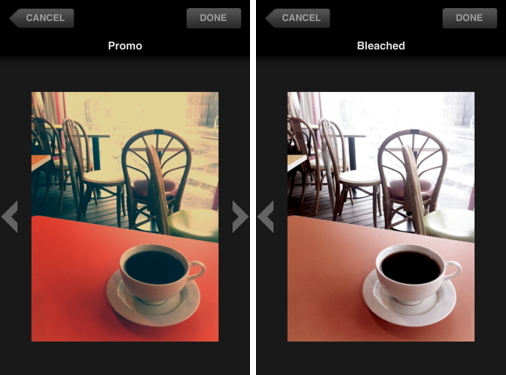
「DONE」をタップすると、画像にフィルタが適用されます。さらに「COLOUR CONTROLS」をタップして、色合いの調整も可能です。
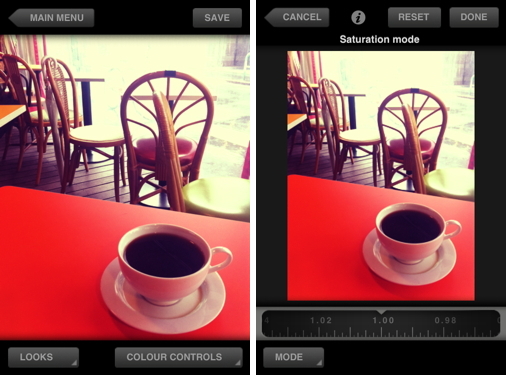
「LIFT」「GAMMA」「GAIN」「SATURATION」の4つのモードから選択でき、「SATURATION」のほかのモードでは、RGB チャンネルで赤・緑・青、それぞれの色の値を調整できます。
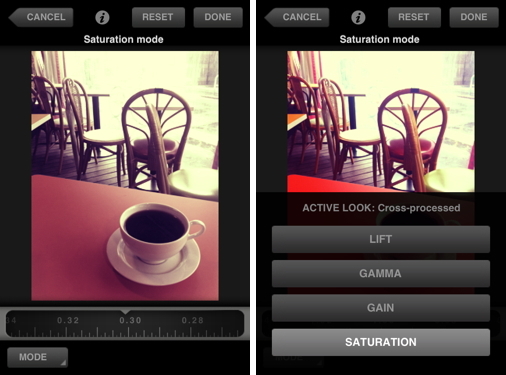
設定で出力解像度の指定も可能。『Mill Colour』の設定は、「設定」アプリケーションにあります。



コメント