With Isometric you can compose simple geometric shapes to create beautiful, abstract works of art. A 60-degree rhombus is the basis for everything: Isometric automatically uses three different colors in your drawing to create a particular impression of depth. Of course, you can also color the shapes individually.
Isometric lets you experience pure creativity and play with the tension between two-dimensionality and three-dimensionality! There are endless possibilities for making unique graphics and optical illusions.
『Isometric』は、ひし形を組み合わせて抽象アートを作り出す iOS アプリケーションです。想像力を働かせることによって、さまざまな作品を作り出せます。
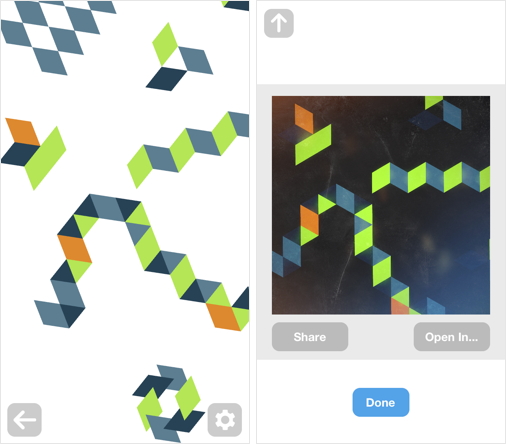
画面をタップするとひし形が描かれ、ひし形をタップすると120度ずつ回転して色が変わります。
ひし形をホールドすると画面から削除でき、2本指で画面をホールドするとアンドゥできます。
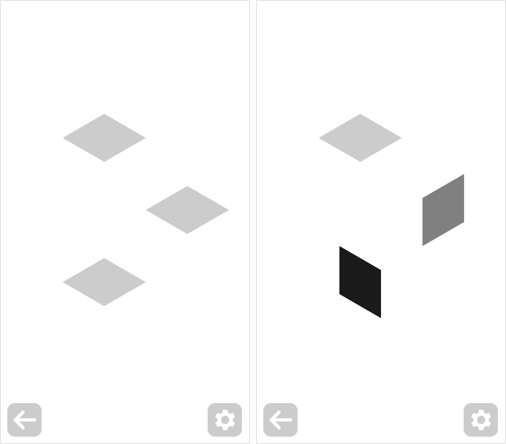
自由に組み合わせることができ、ピンチ操作でズームイン/ズームアウト可能です。
ギアアイコンをタップすると、ひし形のカラーを変更できます。
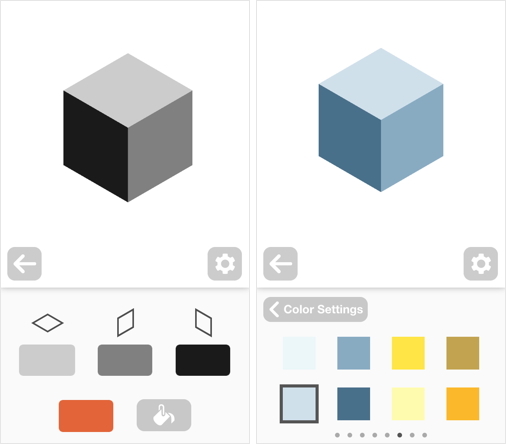
ペンキのアイコンをタップすると「Colorize Mode」に切り替わり、タップしたひし形を指定したカラーで塗りつぶせます。描いた作品は自動的に保存され、ホーム画面に並びます。
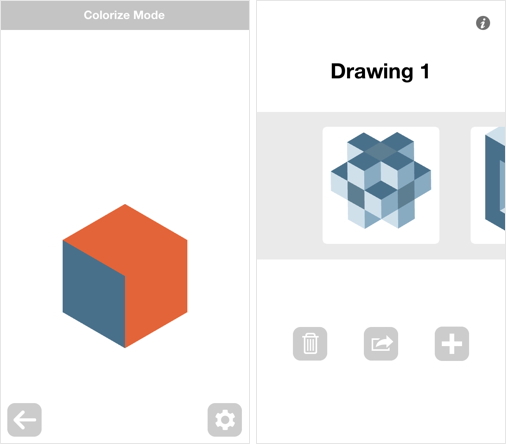
中央のアクションボタンをタップすると、正方形で使用する範囲を指定して出力できます。透過 PNG のほか、さまざまなエフェクトをつけたり、幾何学的パターンを作り出せます。
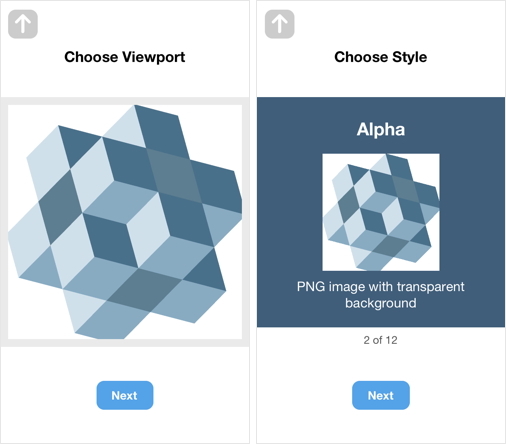
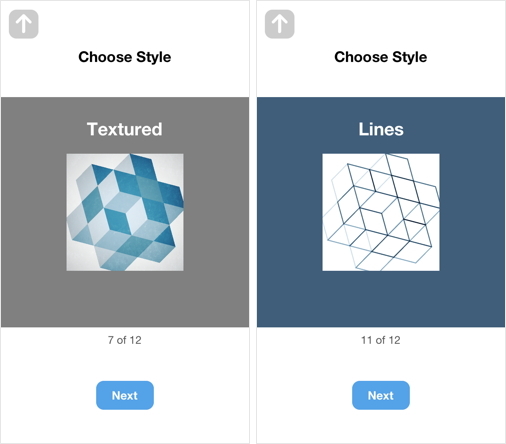
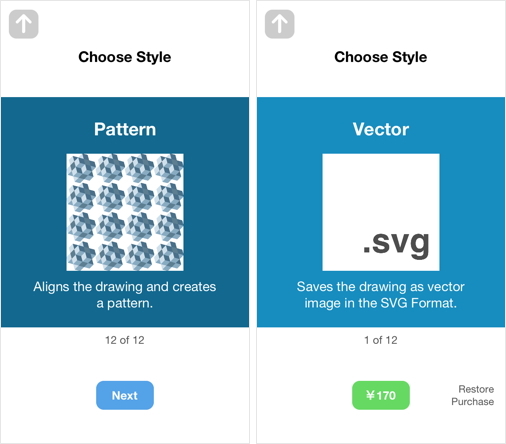
SVG 出力のみアドオンの購入が必要です。
カメラロールに保存するほか、Twitter や Facebook などで共有も可能です。
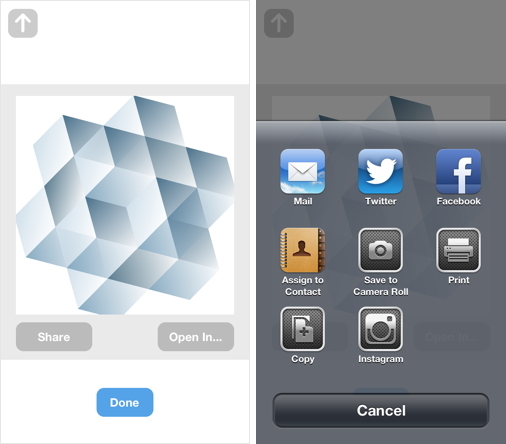
iPad にも対応しているユニバーサルアプリケーションです。iCloud にも対応しており、作品をデバイス間で同期できます。
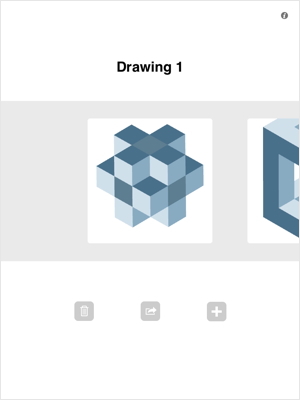


コメント