 ニュース・画像・動画・Twitter のツイートを横断検索できる iPad アプリケーション
ニュース・画像・動画・Twitter のツイートを横断検索できる iPad アプリケーションWhat’s New
- Editions:
We added 3 new editions: U.K.,Canada & Australia which are added to the U.S one. Each edition has localized Hot-Trending Topics for each one of 8 categories. - Facebook channel:
View your Facebook wall and the Pages you like "the Hitpad way". - New Personalization & Customization options (under the Settings menu):
- Updated Design
We refreshed the entire look of the app & its icon.
The highlight is an improved categories & topics navigation bar that makes it easy to access and explore the dozens of topics we have. - Infinite search results when scrolling to the bottom of the news, videos, photos and status updates columns
- Related Topics
Each hot topic has a few related topics to allow you to explore and discover additional great content - Search History
Every free text search you run gets added to the "History" category. Use the "Clear History" settings option to clear it.
ひさしぶりの紹介です。
ニュース・画像・動画・Twitter のツイートを横断検索できる iPad アプリケーション『Hitpad』がアップデート。
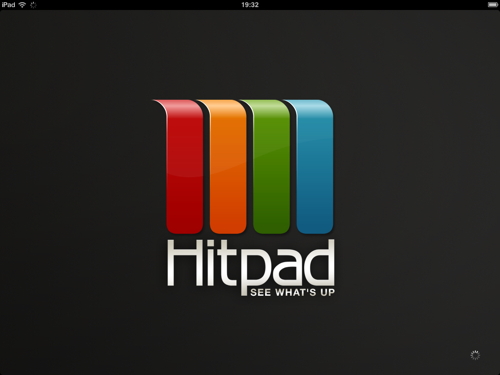
『Hitpad』を起動するとトレンドワードを表示し、選択したキーワードでニュース・画像・動画・Twitter のツイートを横断検索します。関連ワードも表示され、タップするだけで選択した単語で検索できます。
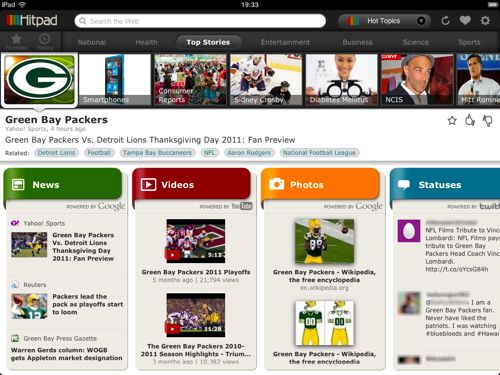
検索フィールドにキーワードを入力して横断検索も可能。トレンドワードは英語のみですが、日本語での検索に対応しています。検索履歴も残り、ワンタップで直近に調べた単語を再検索できます。

初期設定では、日本語のツイートを検索しません。ツイートを検索したい場合には、設定の「Use iPad Language」をオンにします。
検索結果をタップすると、概要を表示。横にスワイプすると、前後の検索結果に表示が切り替わります。

元サイトのページを内蔵ブラウザで開くこともでき、右上のアイコンをタップして、ページのリンクをコピー、メール・Twitter・Facebook で共有、あとで読むサービスへの追加もできます。

動画検索では、動画の再生も可能です。

本バージョンで Facebook を新たにサポートし、ウォールの投稿を横断検索のように、リンク・動画・画像・ステータスに分けて表示できるようになりました。

『Hitpad』上で「いいね!」・コメントしたり、新規にポストもできます。
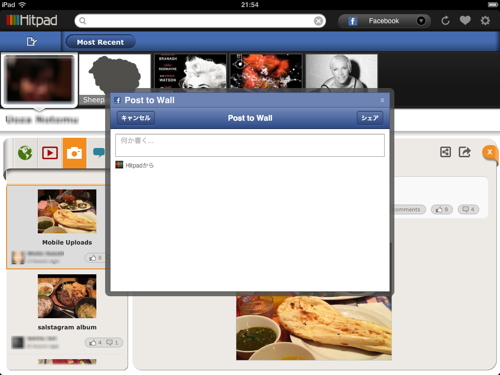


コメント